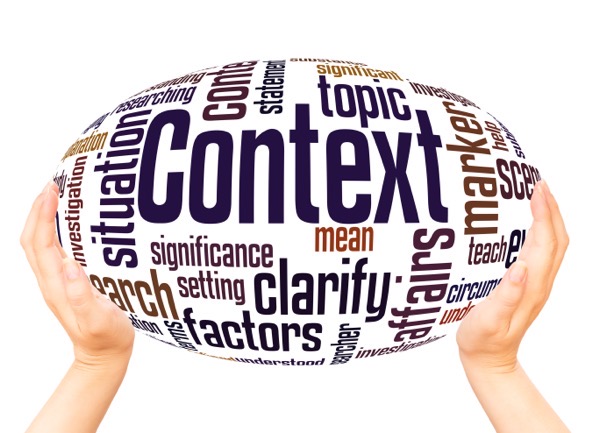
Yesterday I was asked a very interesting question:
“How does one secure a Model Context Protocol (MCP) Server?”
My initial answer was: “An MCP Server calls an underlying API which uses HTTPS protocol, so the communication is secure.”
That answer is correct—but it’s only part of the story. Let me give you the complete picture.
What MCP Really Does for Your Business
Think of Model Context Protocol as your AI’s connection to everything that matters in your organization. MCP servers let your AI assistant pull data from your CRM, update project management tools, query databases, and interact with the applications your team uses every day.
When you ask your AI to “show me our Q3 sales performance compared to last year,” the MCP server handles all the behind-the-scenes work. It authenticates with your sales system, retrieves the data, and presents it to the AI in a format it can understand and analyze.
This is what makes enterprise AI genuinely powerful—it transforms AI from an isolated tool into an intelligent participant in your business processes.
Why Security Can’t Be an Afterthought
Here’s where things get interesting from a security perspective. That MCP server I just described? It’s essentially giving your AI access to some of your most sensitive business data and operational systems.
Every MCP interaction potentially involves customer information, financial data, strategic plans, and operational intelligence. When your AI can read emails, access databases, and modify business applications through MCP, you’re granting it combined permissions across multiple systems—sometimes equivalent to several users’ access levels.
Without proper security controls, a compromised MCP server becomes a gateway to your entire digital infrastructure. That’s why HTTPS encryption, while essential, is just the starting point for a comprehensive security strategy.
Building Real Security: The Essential Components
Let me walk you through what enterprise-grade MCP security actually looks like.
Strong Authentication and Smart Access Control
Your MCP server needs robust authentication that goes beyond basic API keys. Implement automated key rotation, role-based access control, and token-based authentication with appropriate expiration times. I recommend 15-30 minute token lifespans with secure refresh mechanisms for enterprise environments.
The principle is simple: your data analysts shouldn’t have the same access levels as your system administrators. This granular control has served me well across decades of system implementations.
Network Architecture That Makes Sense
Deploy your MCP servers in properly segmented network zones, isolated from general corporate networks. Configure firewalls for necessary traffic only, and leverage private connectivity options like AWS PrivateLink or Google Cloud Private Service Connect to keep sensitive traffic off the public internet.
Data Protection at Every Level
Encrypt all data processed and stored by your MCP server using industry-standard algorithms—AES-256 minimum. This includes model weights, conversation logs, and cached responses.
Implement robust input sanitization to prevent injection attacks, and establish clear protocols for handling personally identifiable information and confidential data. Comprehensive audit logging of all MCP interactions enables both security monitoring and compliance reporting.
Infrastructure That Stays Secure
If you’re using containers, implement security scanning for base images and proper secret management. Never embed credentials in container images—that’s a mistake I’ve seen derail too many deployments.
Establish disciplined update schedules for your entire MCP stack, implement proper resource constraints and rate limiting, and deploy comprehensive monitoring that tracks performance metrics, security events, and usage patterns.
Monitoring and Response Capabilities
Your operations team needs real-time visibility into what’s happening. Configure intelligent alerting that focuses on actionable events, and develop incident response procedures specific to AI system compromises.
When something goes wrong, your team should know exactly how to respond quickly and effectively.
Making It Work in Practice
The key to successful MCP security implementation is treating security as an integral part of operational excellence, not as an obstacle to productivity. Get your authentication and encryption fundamentals right first, then build comprehensive logging and monitoring capabilities.
The teams that succeed are those that fine-tune their security policies while establishing automation and conducting regular security testing. Your security measures should enhance rather than hinder your team’s ability to achieve their objectives.
Moving Forward Together
Securing an MCP server for enterprise use requires more than encrypted communication—it demands a comprehensive security architecture that protects data, controls access, and enables rapid incident response.
Your MCP infrastructure can be both secure and performant when you apply disciplined thinking to each security layer. Outstanding security implementations are those that support your team’s success rather than creating roadblocks.
Key MCP Security Checklist
When setting up your MCP server, here are the essential security points your team should address:
- Authentication Strategy – Implement API key rotation, role-based access controls, and short-lived tokens with secure refresh mechanisms
- Network Isolation – Deploy in segmented network zones with proper firewall configuration and private connectivity options
- Data Encryption – Use AES-256 encryption for data at rest and ensure all communications use HTTPS/TLS protocols
- Input Validation – Establish robust sanitization to prevent injection attacks and protect against malicious prompts
- Access Permissions – Apply principle of least privilege with granular permissions based on user roles and responsibilities
- Audit Logging – Implement comprehensive logging of all interactions, authentication attempts, and data access patterns
- Container Security – Use secure base images, implement runtime protection, and never embed credentials in containers
- Resource Management – Configure rate limiting, resource constraints, and monitoring to prevent abuse and ensure availability
- Update Management – Establish regular patching schedules for all components in your MCP stack
- Incident Response – Develop and test response procedures specific to AI system compromises and security events
- Compliance Alignment – Ensure your MCP security measures meet industry regulations and internal governance requirements
- Monitoring and Alerting – Deploy real-time monitoring with intelligent alerting focused on actionable security events
Bobby Curtis

I’m Bobby Curtis and I’m just your normal average guy who has been working in the technology field for awhile (started when I was 18 with the US Army). The goal of this blog has changed a bit over the years. Initially, it was a general blog where I wrote thoughts down. Then it changed to focus on the Oracle Database, Oracle Enterprise Manager, and eventually Oracle GoldenGate.
If you want to follow me on a more timely manner, I can be followed on twitter at @dbasolved or on LinkedIn under “Bobby Curtis MBA”.
